Input Schema
An input Graphical User Interface (GUI) schema is used to define the input fields and validation rules for a GUI.
To Add Input GUI Schema:
- Select Add Input GUI Schema option.
- In the Schema Editor, select SIMPLE or ADVANCED.
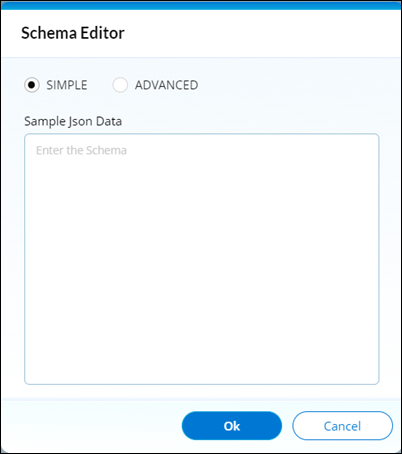
- If you selected the SIMPLE option, enter the schema as sample JSON data and click OK.
- If you selected the ADVANCED option, click Add Field.
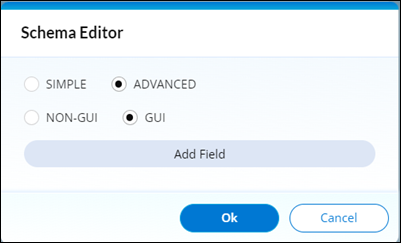
- In the Field dialog box, enter the following information:
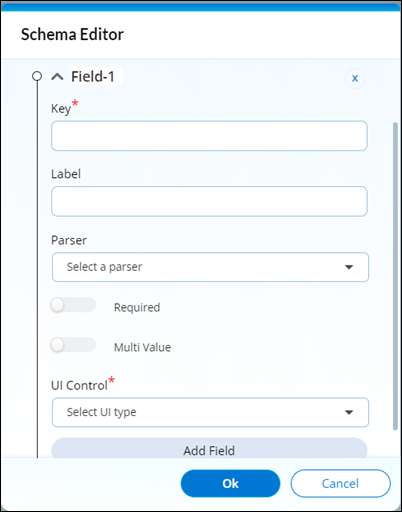
- Key: The name of the input field.
- Label: The label that appears next to the input field.
- Parser: The parser to use for the input field.
The available options are Json Path, Template, and User Input. - Required: Enable it if the input field is required.
- Multi Value: Enable it if the input field can accept multiple values.
- UI Control: The type of user interface control to use for the input field.
The available options are Dropdown, Input, Text Area, Checkbox, Condition, and Object.
- To add additional fields to the input schema, repeat step 5.
- Select OK to save the input schema.
 Table of Contents
Table of Contents
